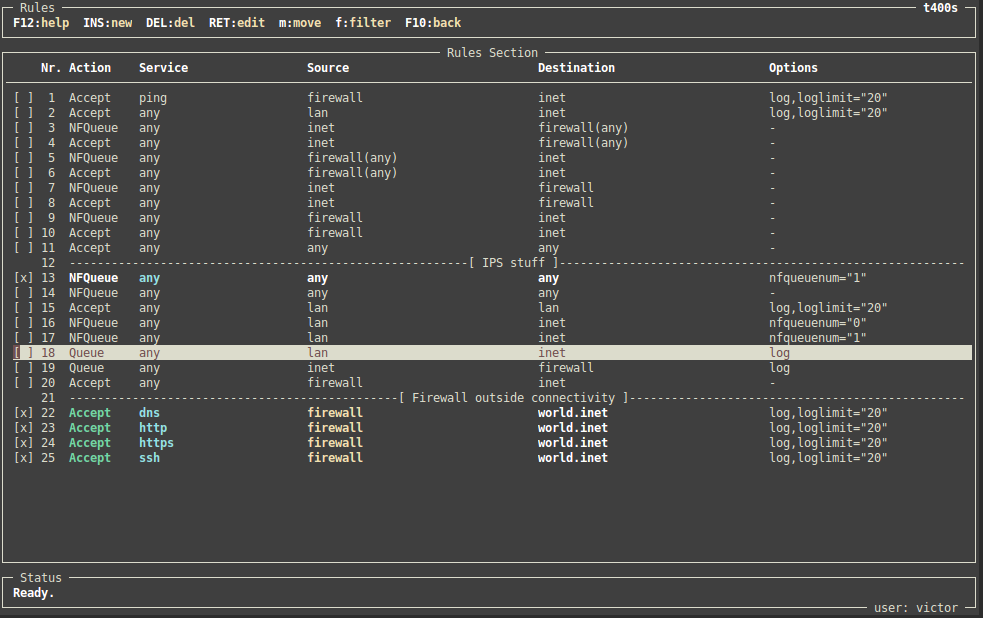Contact
If you have a problem or a question, be sure to check the FAQ first.
Mailinglist
The users mailinglist can be found here. The mailinglist is low volume (less than one message per day on average). Subscribing and unsubscribing can be done on the following page: vuurmuur-users. It’s used for support and announcements. The list allows posts from subscribed users only to prevent spam getting on it.
Forum
Forums can be found at SourceForge.
Download
Official Releases
You should always try the official releases first. All official releases can be found on the projects server and at github.
Pre-releases
The pre-releases are intended for testing upcoming releases. They are hosted at the Vuurmuur server.
Debian and Ubuntu
If you are using Debian or Ubuntu there is an APT server available. For instructions, see InstallationDebian.
If you have downloaded Vuurmuur, proceed to Installation.
Features
Vuurmuur is a powerful firewall manager for Linux. It works with iptables on Linux.
Administration
- no iptables knowledge required
- human readable rules syntax
- IPv6
- traffic shaping
- Ncurses GUI, no X required.
- port forwarding is made very simple
- easy to setup in with NAT
- secure default policy
- entirely manageable through ssh and from the console (including from windows using PuTTY)
- scriptable for integration with other tools
- can produce a bash firewall script
- anti-spoofing features
- killing of unwanted connections
- supports working with Suricata IPS using NFQUEUE or NFLOG
Monitoring
- real-time log viewing
- real-time connection viewing
- filtering in logviewing and connection viewing
- basic traffic volume accounting
- searching through old logfiles
Accounting
- audit logging: all changes are logged
- logging of new connections and bad packets
- traffic volume accounting
Frequently Asked Questions
Vuurmuur fails to start up with message: Error: checking for iptables-capabilities failed. Please see error.log.
First, make sure you have proper iptables support in you kernel or modules. This means conntrack and iptables support. If you are sure that you have, there is a setting to try. In vuurmuur_conf, go to ‘Vuurmuur Config -> Modules’. There, set the ‘waittime after loading a module’ to 10. Then retry starting Vuurmuur.
Before upgrading Vuurmuur, do i need to uninstall the old version first?
Before upgrading Vuurmuur to a new version you don’t need to uninstall Vuurmuur first, as long as you keep the installation paths the same. If you use the –defaults option, you are ok.